How do you optimize for Google’s new AI‑Mode answer summaries?
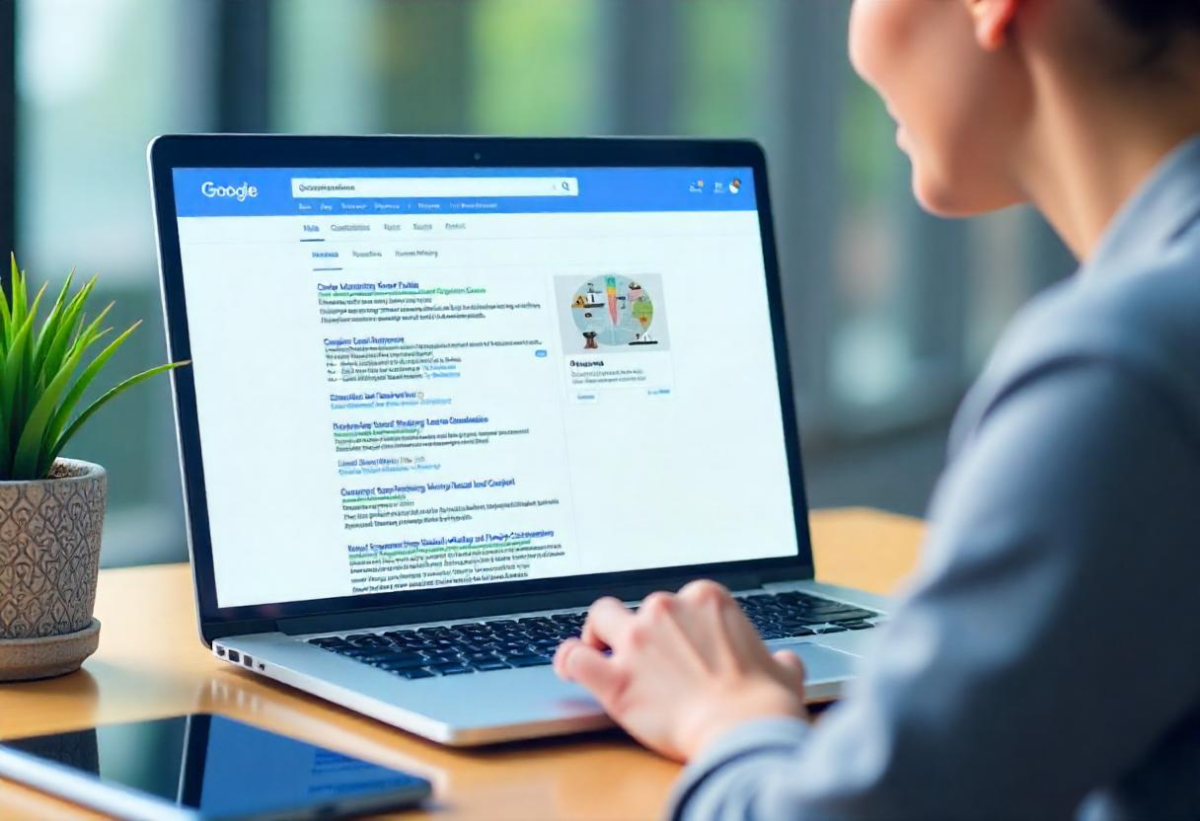
Google now runs two separate generative‑AI surfaces inside Search: AI Overviews (a quick snapshot embedded in the classic results page) and AI‑Mode (a standalone, Gemini‑powered tab that behaves more like a research assistant). To earn citations in either, you still need strong ranking signals, iron‑clad E‑E‑A‑T and snippet‑ready prose, yet the tactics differ enough that you must optimise for both layers.
Key Takeaways
- AI Overviews ≠ AI‑Mode. Overviews are inline snapshots; AI‑Mode is an opt‑in, dedicated search mode with deeper follow‑ups.
- Overviews appear automatically when Google’s systems deem a query complex enough and safe; AI‑Mode is user‑initiated via a new AI tab.
- Ranking top‑10 still matters—Overviews pull from high‑ranking, verified documents first.
- Put a 60‑–80‑word hero answer under every H1 to maximise extractability.
- E‑E‑A‑T + freshness remains the admission ticket for both layers.
- Expect CTR to fall on Overview queries; offset with branding and lead magnets.
Detailed Guide
1. How do AI Overviews and AI‑Mode actually differ in 2025?
| Feature | AI Overviews (inline) | AI‑Mode (standalone) |
| Launch timeline | US rollout May 14 2024 → 100+ countries Oct 2024 | US mass rollout May 20 2025 after Labs testing |
| Interface | Appears above organic links inside standard SERP; collapsible; cites sources as chips | Separate AI tab or toggle; full‑screen conversational UI; shows citations plus follow‑up prompts |
| Use‑case | Quick snapshot for moderately complex “how/why” questions | Deep research, multi‑step planning, agentic tasks (e.g., buying tickets, data comparisons) |
| Trigger | Automatic—requires query to meet content‑safety + complexity thresholds | Manual—user selects AI‑Mode; no popularity threshold |
| Model | Gemini 2.x tuned for latency | Custom Gemini 2.5 with query fan‑out + Deep Search |
Why it matters: Overviews reward concise clarity; AI‑Mode rewards depth and interactivity.Optimise pages to satisfy both in one pass: lead with a distilled answer, then dive deep.

2. When does Google show an AI Overview?
Google has never published exact numbers, but data from SE Ranking and Search Engine Land suggest that queries need both sufficient search volume and a level of informational complexity.
Guideline: Pages that already rank for queries with ≥100 monthly US impressions and 8‑plus words are far more likely to trigger an Overview.

SEO Moves
- Track impression‑heavy question keywords in Search Console.
- Consolidate overlapping articles—one URL per FAQ.
- Refresh answers quarterly to keep Overview eligibility.
3. Crafting the hero answer—your 80‑word golden ticket
A well‑formed hero paragraph can surface in both Overviews and the first AI‑Mode answer.
- Length: 60–80 words, two sentences max.
- Structure: statement → key fact → source cue (stat/name).
- Branding: mention brand once in first clause.
- Location: immediately after H1, above any images or ads.
Copy hack: Draft two variants (60 w & 80 w) and alternate every 14 days to compare CTR.
4. Two‑phase summarisation still underpins both layers
Google’s 2024 patent describes an espresso (fast) and slow‑brew (deep) retrieval loop Overviews rely mostly on espresso; AI‑Mode can wait for slow‑brew and even expand with Deep Search, issuing hundreds of sub‑queries.
5. Verification signals—earning the invite
Both systems filter the candidate set to verified documents before prompting the model. Signals include:
- Authorship credentials with professional links.
- Citations to primary research (government, peer‑reviewed, corporate filings).
- Structured data—Article, FAQPage, HowTo, FactCheck.
- Fresh timestamps and frequent updates for YMYL topics.
- Fast Core Web Vitals (LCP < 2.5 s; INP < 200 ms).
6. Snippet engineering—teaching robots to skim
Robots skim like distracted humans. Help them:
- ≤ 3‑sentence paragraphs; no walls of text.
- Bullet or numbered lists for steps.
- Definition call‑outs (> blockquote or styled div).
- Question‑form headings to mirror Google’s reformulation: “How does…”
7. Technical hygiene—speed still kills eligibility
Even the smartest model aborts slow pages:
- LCP < 2.5 s (espresso cut‑off).
- INP < 200 ms.
- Serve images in AVIF/WebP and lazy‑load below the fold.
8. Branding inside the snippet—CTR insurance
Because Overviews often satisfy intent without a click, brand recall is your safety net:
- Put brand in the first 50 characters of <title>.
- Use a distinctive favicon.
- Embed a next‑step teaser (“Download the checklist”) below the hero paragraph.
9. Measuring success across both layers
| Metric | Overviews | AI‑Mode | Target |
| Impressions vs. Clicks | ▼ CTR | N/A* | Monitor 30‑day delta |
| Branded search volume | ↑ if citations recall brand | ↑ via deeper engagement | +5 % YoY |
| Scroll depth & dwell time | Standard | Longer sessions | ≥ 90 s |
| Assisted conversions | Post‑click purchases | Research assist → return | Attribute multi‑touch |
*AI‑Mode traffic logs separately in Search Console’s AI tab (beta).
10. Pitfalls to avoid
- Burying answers under anecdotes
- Splitting one FAQ across multiple URLs
- Out‑of‑date stats (Overviews drop stale pages fast)
- Ignoring long‑tail queries that still deliver clean clicks
Example / Template
<!– 74‑word hero snippet under H1 –>
<p>Google’s AI‑Mode shows a fully cited answer in its dedicated tab, while AI Overviews
surfaces a concise snapshot above organic links. Rank in the top‑10, write a
60–80‑word solution here, and back it with expert citations to earn both source
chips.</p>
FAQs
Will AI‑Mode kill my CTR?
AI‑Mode sits behind a tab, so only sessions where users opt in bypass organic links entirely. AI Overviews is the bigger CTR threat, trimming clicks by 10‑25 % on affected queries. Mitigate via branded teasers and interactive assets.
Is schema markup still worth the effort?
Yes—FAQPage, HowTo, and FactCheck schema mirror the AI layers’ Q&A structure, accelerate verification, and can trigger rich snippets when no AI answer shows.
Does AI‑Mode penalise affiliate sites?
No direct penalty, but thin, boiler‑plate reviews rarely count as verified. Add first‑hand photos, test data and disclosure labels.
Can I opt out of AI answers?
No. Blocking Googlebot removes you from Search entirely. Instead, lean in—optimise hero snippets, strengthen branding, and turn AI citations into authority signals.
Ten‑Point Action Checklist
- Audit recurring FAQs and rankings.
- Write 60‑80‑word hero paragraphs.
- Add author credentials, citations, fact‑check schema.
- Use question‑form H2/H3s.
- Break answers into ≤ 3 sentences & lists.
- Hit LCP < 2.5 s, INP < 200 ms.
- Build expert backlinks.
- Monitor AI citations and AI‑Mode sessions.
- Refresh content quarterly (monthly for YMYL).
- Track impressions, brand queries, conversions.
