Facts Every WordPress SEO Expert Should Know
Caleb Turner
on
August 30, 2024
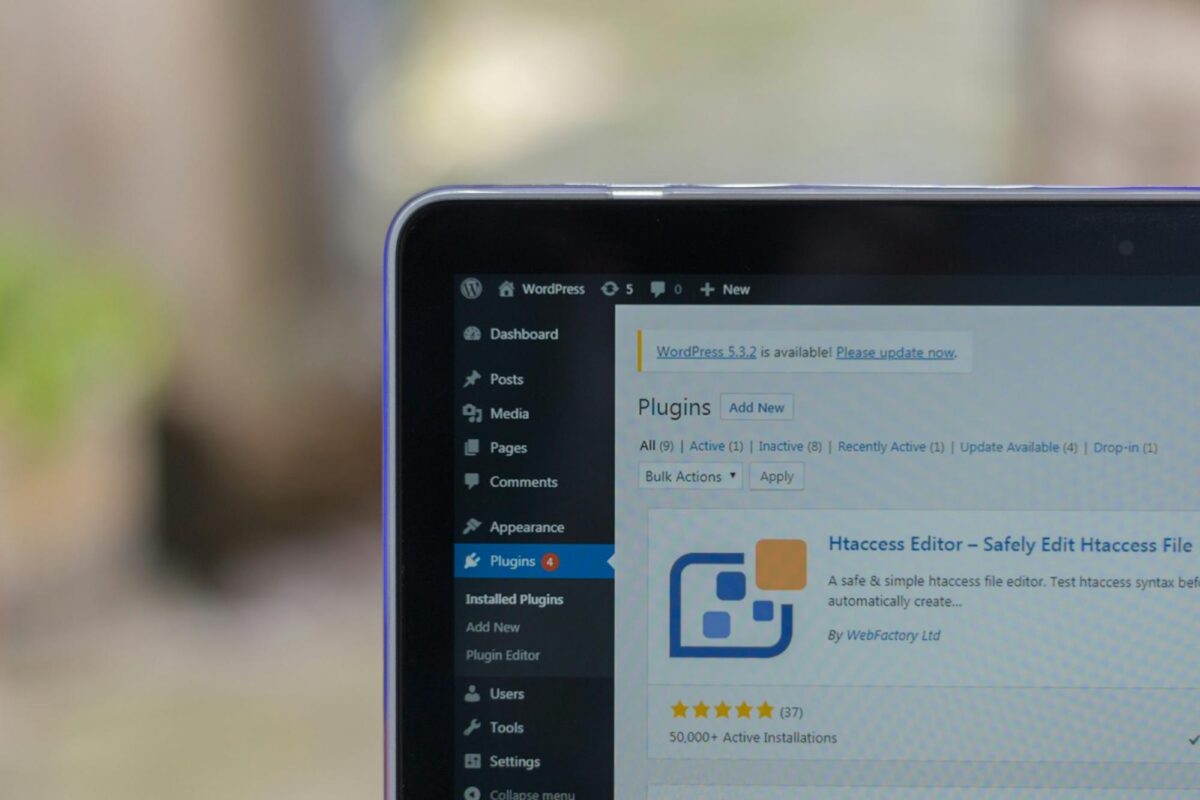
Teaming WordPress with SEO could be described as a perfect pairing. Although WordPress powers an impressive 43% of websites, simply installing a WP plugin doesn’t guarantee your site will rank on Google’s coveted first page. It’s not that straightforward, and if it were, we’d all be reigning champs of WordPress SEO.
The truth is to truly excel at WordPress SEO, you need more than just technical know-how. It requires strategic thinking, hands-on experience, and yes—a bit of patience too.
WordPress SEO isn’t purely methodical; there’s an element of finesse involved. From fine-tuning keywords to charm Google into favoring your structured data or enhancing image SEO and integrating breadcrumbs effectively, this article covers crucial techniques every aspiring WordPress SEO professional needs in their toolkit.
Table of Contents
WordPress and SEO – Why It’s So Important To Get It Right
Think of WordPress as the most popular kid in school, capturing the attention of a whopping 43% of all web users. Peers like Shopify hover at a modest 4.5%.
Although the basic principles of SEO are uniform across different platforms, there’s an art to harnessing WordPress’s full capability.
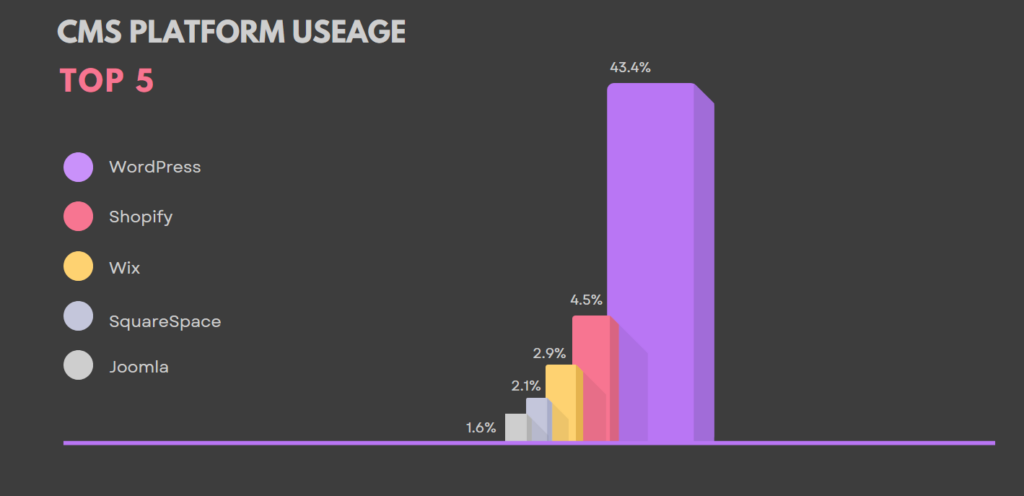
Why stress over SEO? It’s your golden ticket to standing out in the digital crowd. Properly executed, it boosts your site’s visibility, draws in your target audience, and ramps up traffic—all adding up to increased authority and trustworthiness for your website.
When it comes to WordPress, this means leveraging tailor-made themes, SEO-focused plugins, and robust tools that propel your site from just ‘being’ online to leading the pack in search engine standings.
WordPress Plugins: The Good, the Bad, and the Ugly
Plugins for WordPress are what make the platform itself so famous, but they can be your best friend or your worst enemy when it comes to SEO.
With close to 60,000 free plugins available in WordPress, it’s pretty easy to get overwhelmed and inadvertently just “install all the things” until your WordPress site becomes a tangled, overlapped mess.
In saying that, there are some incredibly useful plugins I do encourage you to use when dealing with WordPress. Yoast SEO with over 10 million active downloads is definitely one of them, and yes, we’ll be mentioning it quite a bit in this article.
A word of warning: For every fantastic plugin, there’s always one that promises to be “the only SEO tool you’ll ever need.” That’s until the next update breaks your entire site.
Here’s a quick rundown:
- The Good: Yoast SEO, Rank Math, All in One SEO
- The Bad: Plugins that haven’t been updated in years
- The Ugly: Plugins that conflict with each other, causing site crashes
Now that we’ve covered our bases, let’s take a look at the top six facts that SEO experts need to know when creating SEO content for WordPress sites.
1. Keyword Optimization: Not Your Grandma’s SEO Anymore
Remember the good old days when SEO just meant cramming as many “best,” “top,” and “cheap” keywords into the content as humanly possible in a vain attempt to bait Google into throwing your content to page one?
Today, 68% of online experiences start with a search engine. It doesn’t matter if it’s Google, Yandex, or DuckDuckGo. SEO now drives over 1000% more traffic than organic social media.
It’s no longer about playing Tetris with keywords. Today’s SEO expert must have a firm understanding of concepts like search intent and semantic search to develop content that meets the needs of users.
With WordPress, you have some powerful tools at your disposal, like Yoast and Rank Math that make optimizing keywords far easier. These plugins help you use long-tail keywords and LSI (Latent Semantic Indexing) to write content that ranks and converts.
This isn’t just hearsay, 60% of marketers report inbound methods like SEO as their highest source of excellent quality leads.
2. Structured Data and Schema Markup: The Overlooked MVP of SEO
Structured data and schema markup may not always be the first thing that springs to mind when you think of SEO, but let’s give credit where credit is due.
These tools are like the understated wardrobe assistants who make sure a star shines on the screen – they set up your site to catch Google’s eye in just the right way.
With structured data, search engines can glide through your content with ease, making sense of what’s essential. This is how those snazzy-looking rich snippets come about – yes, we’re talking about those highlighted boxes or dropdown answers crowning some search results that subtly scream, “Click me!”
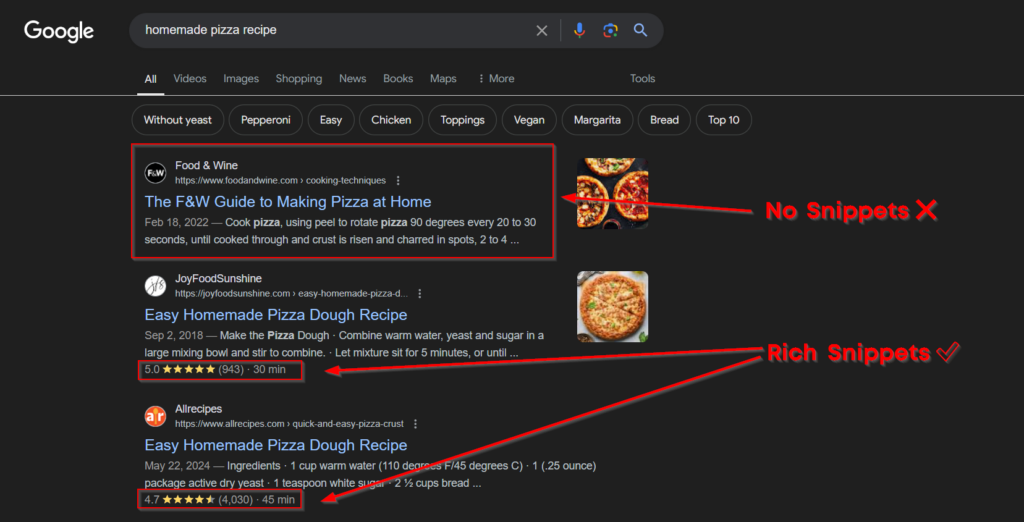
Now if you’re running a WordPress site and want these perks without feeling like you’ve stumbled into an espionage thriller trying to decipher code, plugins such as Schema Pro have got your back.
It really is plug-and-play: install one of them, pick from options like ‘Article’ or ‘Product,’ input some info, and voila!
For the more adventurous souls out there willing to get their hands metaphorically dirty with coding – manual insertion is also an option using JSON-LD script within your HTML canvas.
In all seriousness though, engaging with schema markup could very well elevate your visibility online and potentially improve click-through rates. And isn’t being noticed by Google pretty much half the battle won?
3. On-Page SEO: Crafting the Perfect Page Title and Meta Description
Moving up just one slot on search engine rankings can increase your CTR by 32%, so having a compelling page title and meta description is really important to make the most of this prestigious real estate.
While there are a few free SERP preview tools online, with WordPress, there are several plugins that can really make this task much more streamlined.
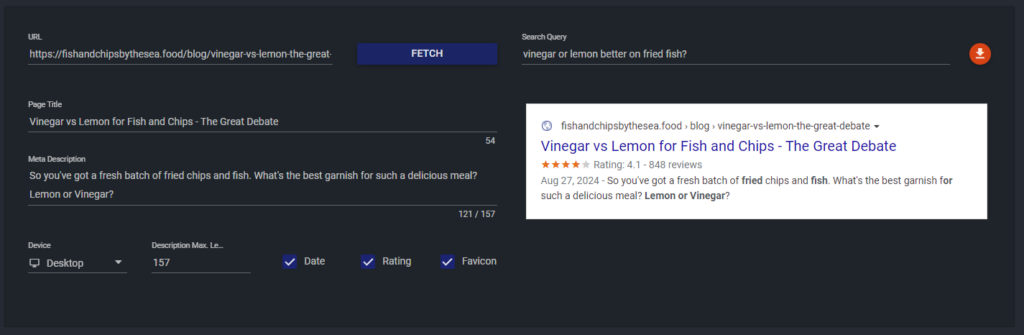
Plugins like All in One SEO and SEOPress allow you to quickly edit the meta title and descriptions while giving you all the relevant keyword suggestions and a lovely preview of what the search result looks like on both mobile and desktop.
Remember that creating a meta description and well, most on-page SEO is a bit like art. You need to entice readers without turning the SERP preview into a clickbait cliché.
4. Permalink Structure (Stop Using WordPress Default URLs, Please)
Permalinks are the forever URLs to your WordPress pages and posts and they play a huge role in WordPress SEO.
Clean and friendly URLs not only help search engines when deciding what your content actually contains but also make your links far more attractive to real users.
Imagine choosing between the default “www.example.com/p=123” and “www.example.com/delicious-chocolate-cake-recipe.” The choice is pretty obvious.
In WordPress, customizing your permalink structure is easy:
- Post Name: “example.com/sample-post” – The best choice for SEO, making URLs clean and readable.
- Day and Name: “example.com/2024/08/27/sample-post” – Good for news sites with frequent updates.
- Month and Name: “example.com/2024/08/sample-post” – Similar to Day and Name but less specific.
- Custom Structure: “example.com/blog/sample-post” – Great for more tailored URLs.
Try avoiding the default URL settings at all costs. It’s not just bad for SEO, but for the end users, it looks like your pages are hiding behind some hidden code.
Essentially, WordPress URLs should be as clear as the content they’re linking to.
5. Backlinks: The Double-Edged Sword of SEO
Backlinking is the lifeblood of SEO. They act like big votes of confidence from one site to another and tell search engines “Hey, this content and website are totally worth checking out.”
For WordPress SEO experts, backlinking can get tricky. Why? Along with all the genuine and well-thought-out backlinks, you’re also inundated with spammy requests from let’s say, some very “questionable websites.”
Who knew your blog about artisanal bread making could attract so many offers from online casinos in Romania, right?
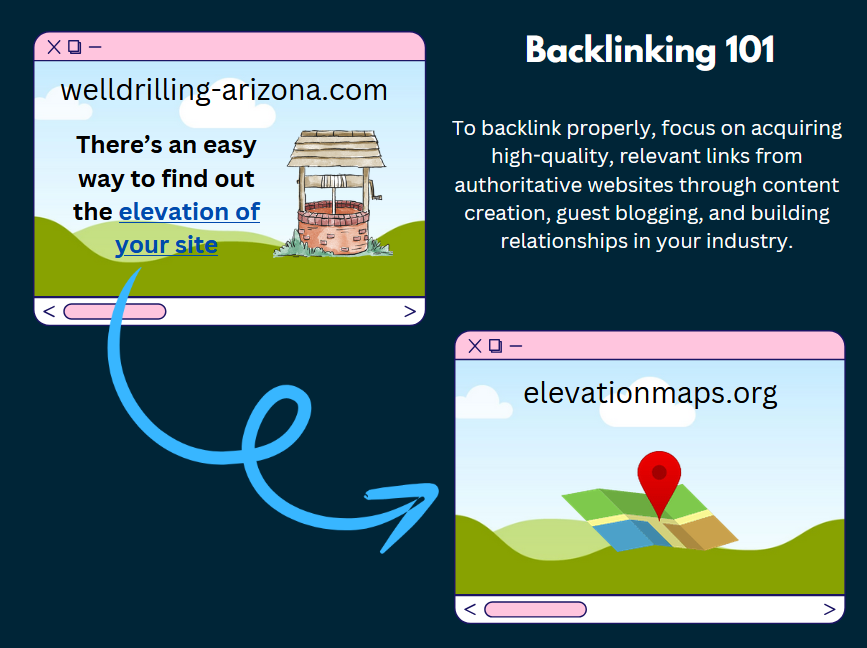
To build high-quality backlinks in WordPress, focus on creating amazing content and then reach out to reputable sites that are within your niche.
WordPress plugins like Link Whisper can help you manage your internal links, but for the external ones, it’s all about building relationships. This is precisely why 74% of SEO experts generally end up paying for links, given that exact match anchors can get you five times more traffic.
6. Content is King, But Context is Queen
WordPress is all about content, and they say that content is king. But, let’s be real, context is definitely queen and she’s 100% running the show when it comes to SEO.
Sure, publishing high-quality and relevant content is crucial, but if it comes without any context, you’ve pretty much got yourself an empty castle (or more accurately, no visitors).
WordPress makes it super easy to create and manage SEO-optimized content with plugins like PrePostSEO, but don’t just focus on the keywords.
What do I mean by this? You have to consider the user search intent and just how your content will fit into their journey. A well-placed blog or a “just-in-time” update can make a huge difference.
So, let your content shine, but don’t forget who’s really calling the shots here: Queen content.
Summary
The internet is crowded, so mastering these WordPress SEO techniques is important for standing out.
From smart keyword optimization to smart meta descriptions and building backlinks, there’s a WordPress plugin that’s there to make your SEO life easier. So, leverage what’s available to you but don’t forget the core universal tenants of SEO because they apply to WordPress the same as with any CMS.
Remember, Google never sleeps, and neither should your strategy.
- Category: SEO
- Tag: SEO, Wordpress, WordPress SEO


