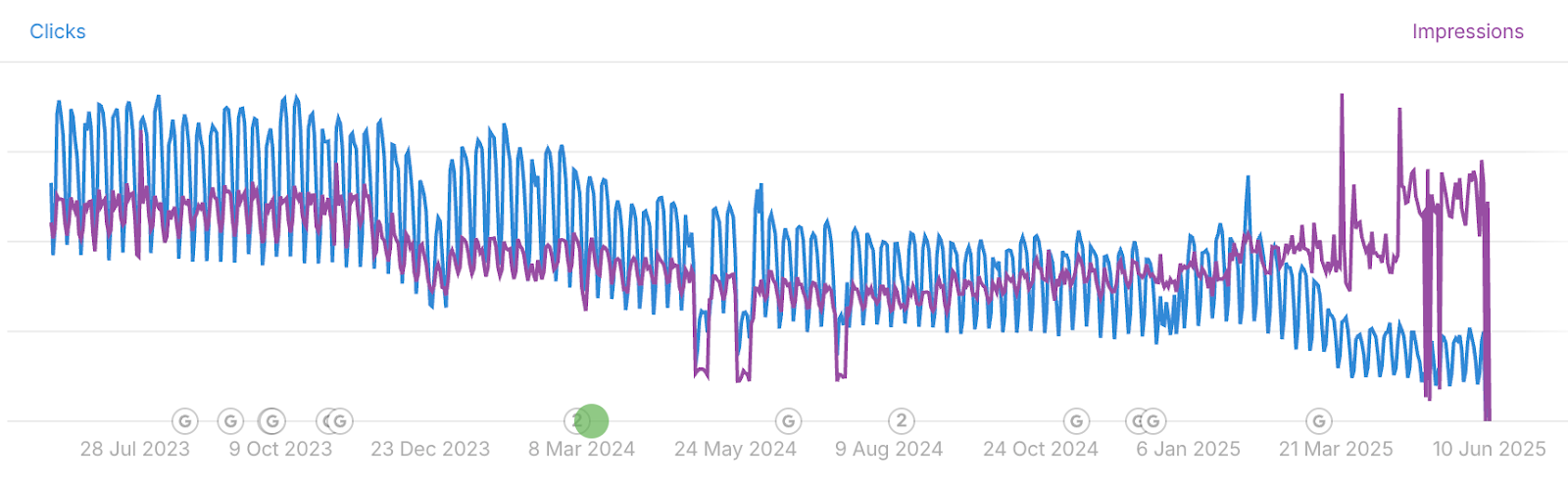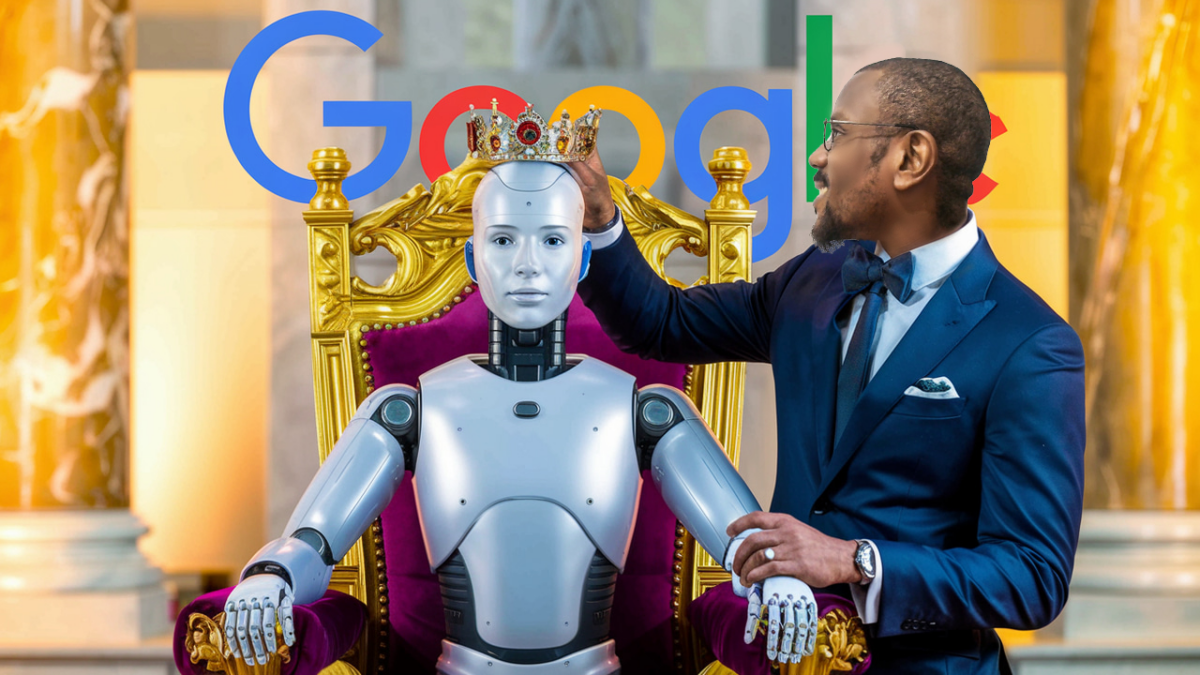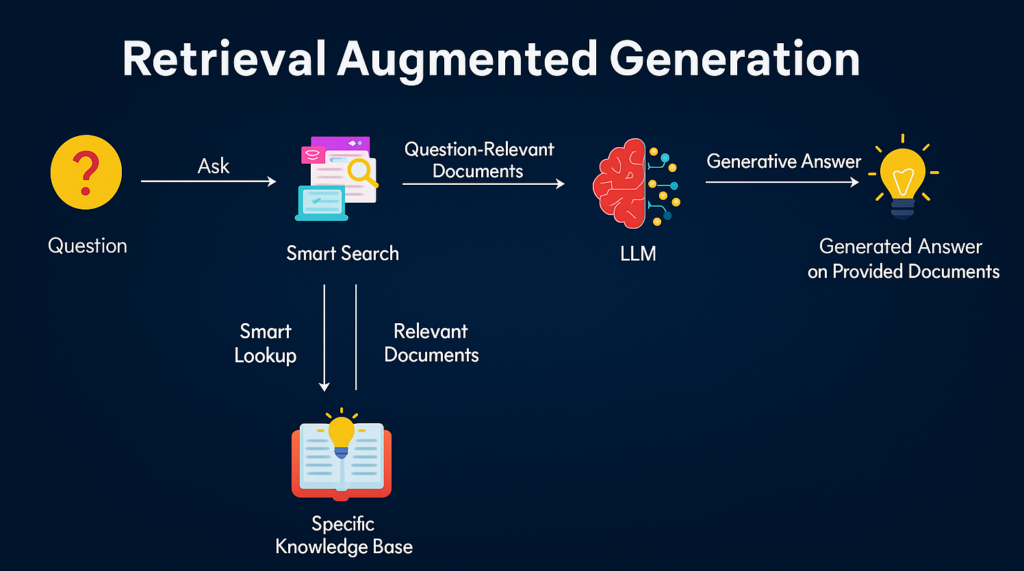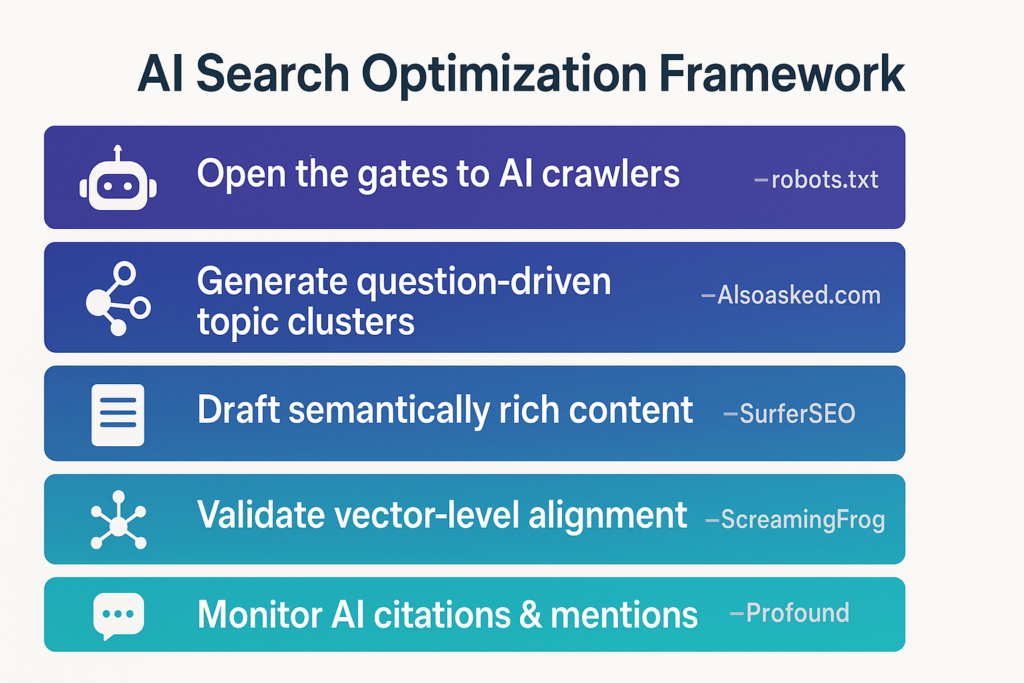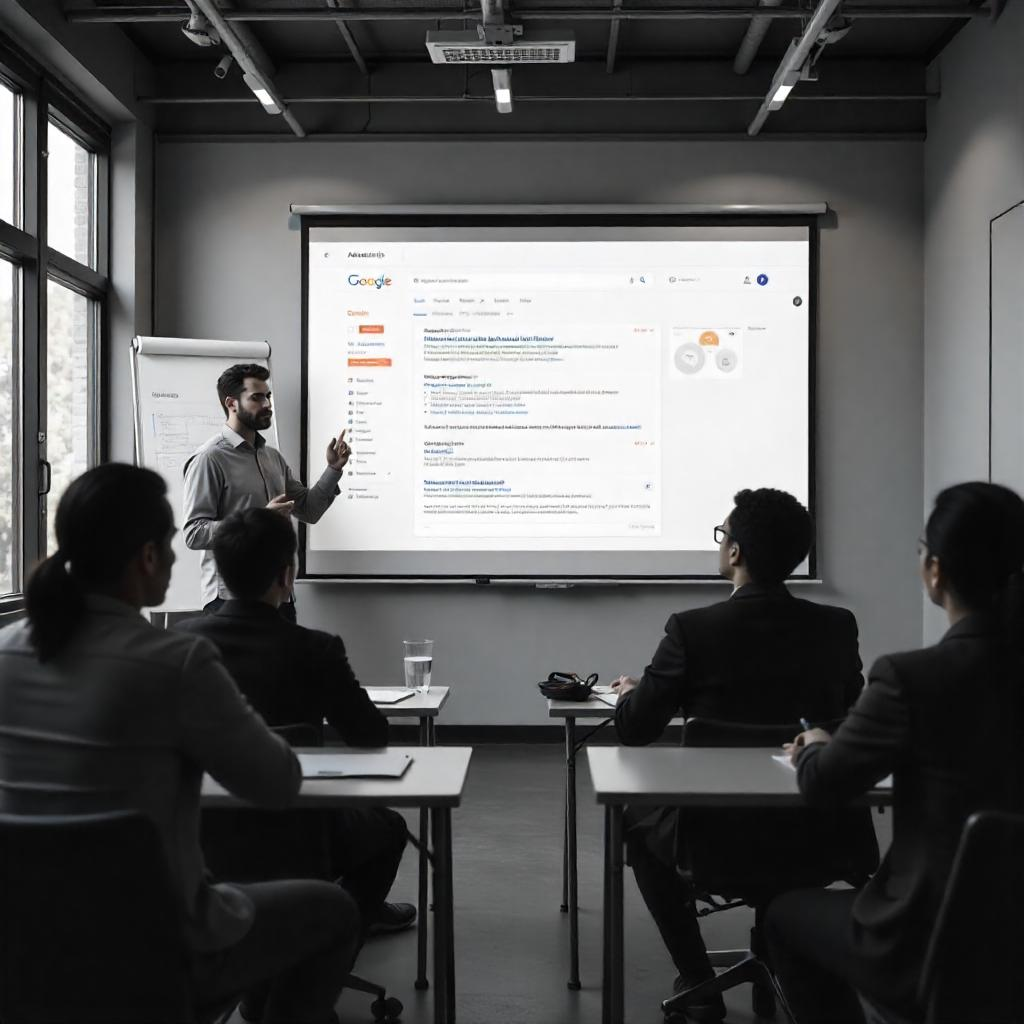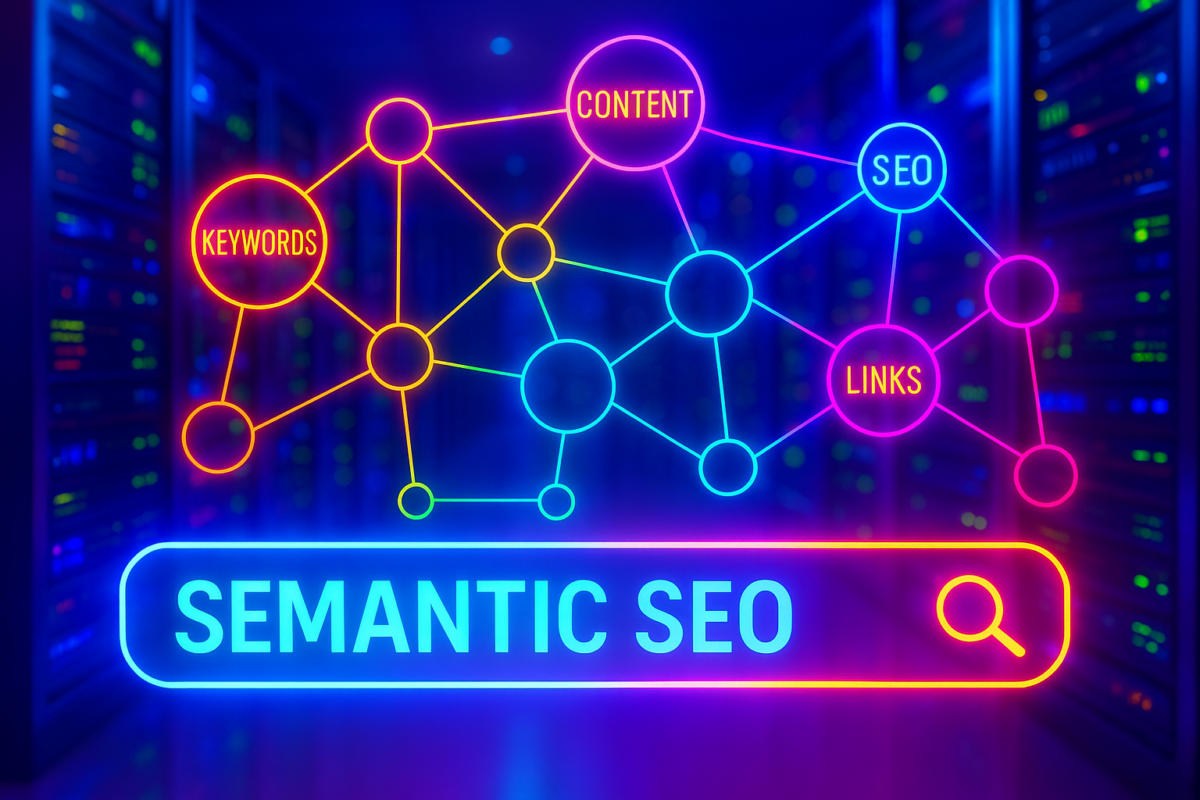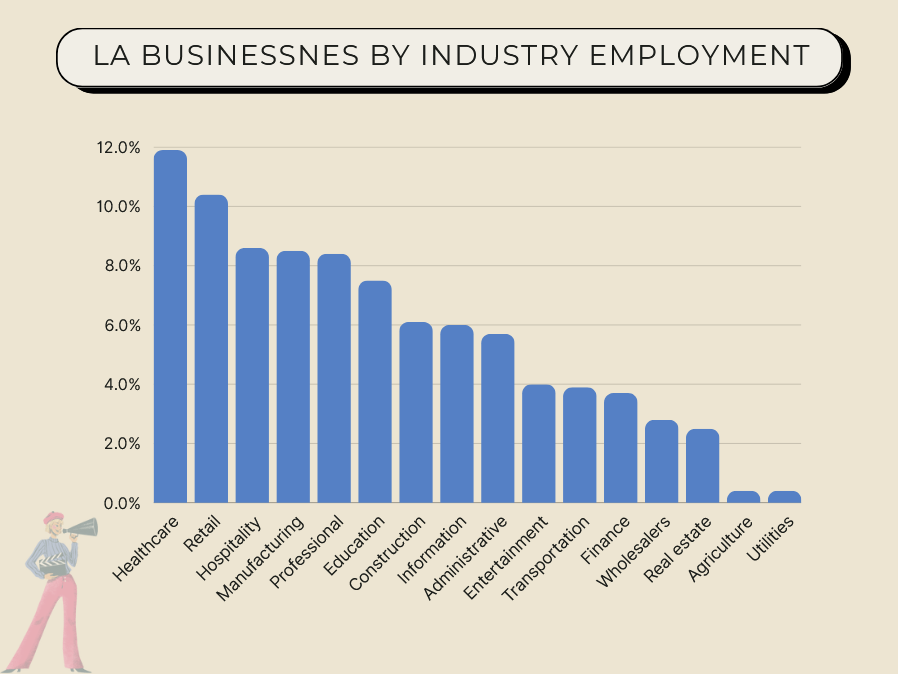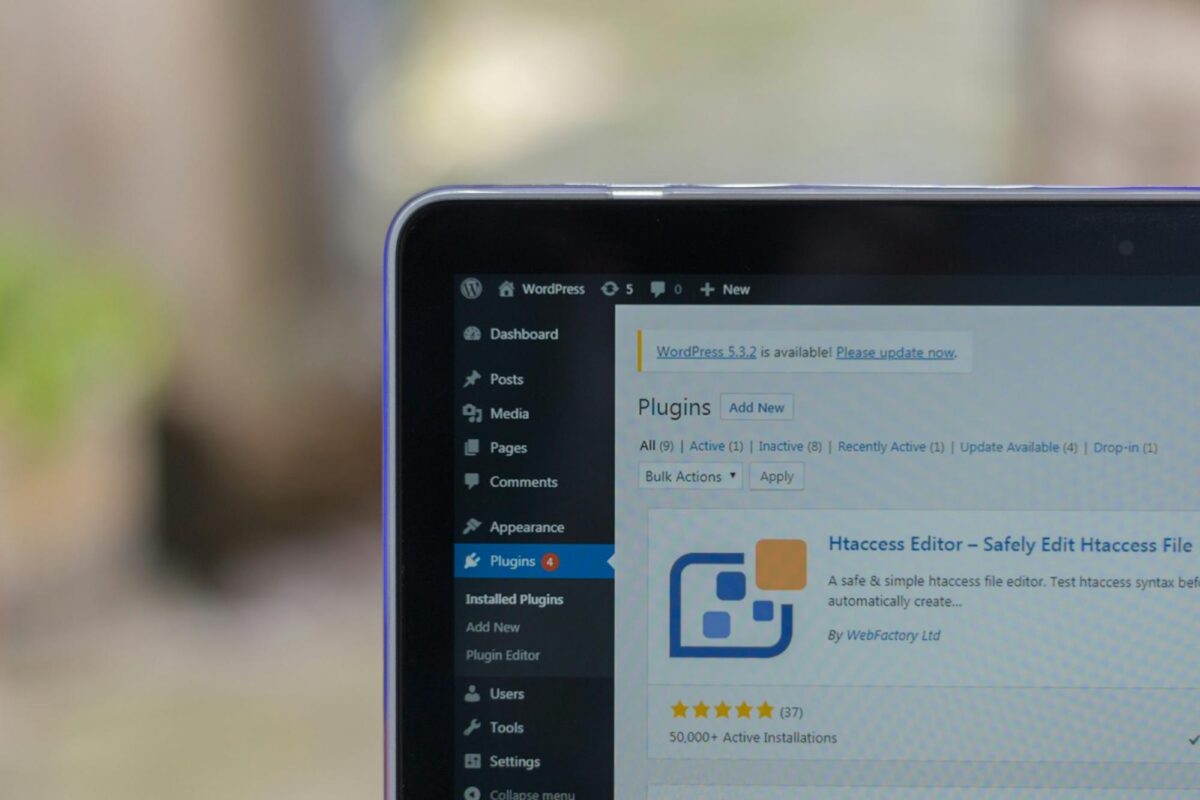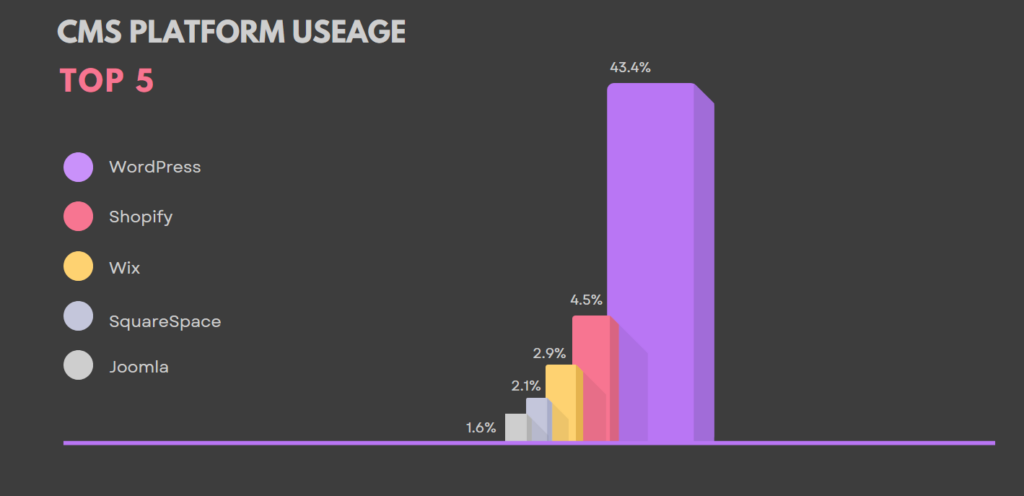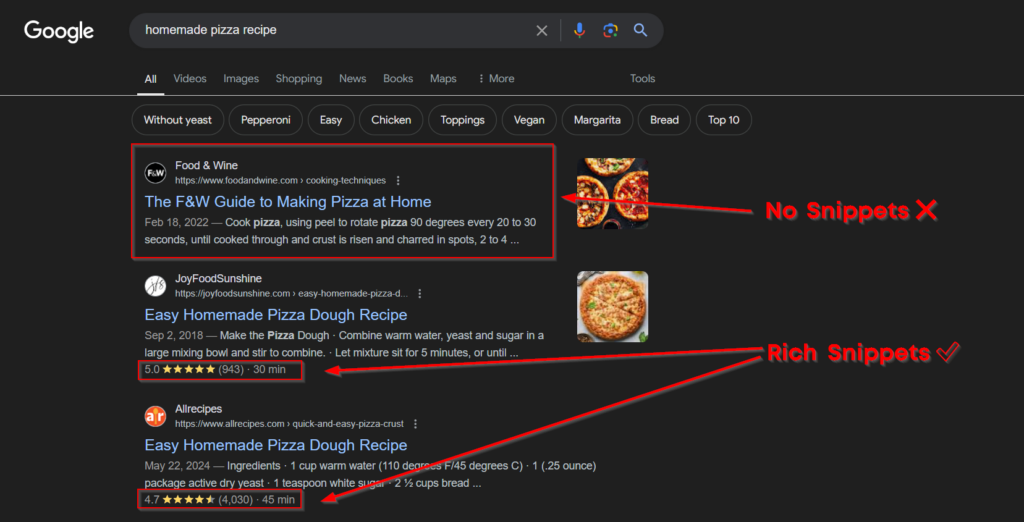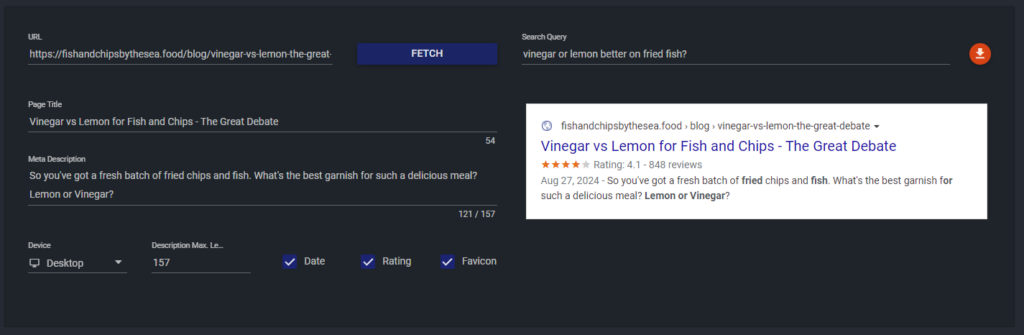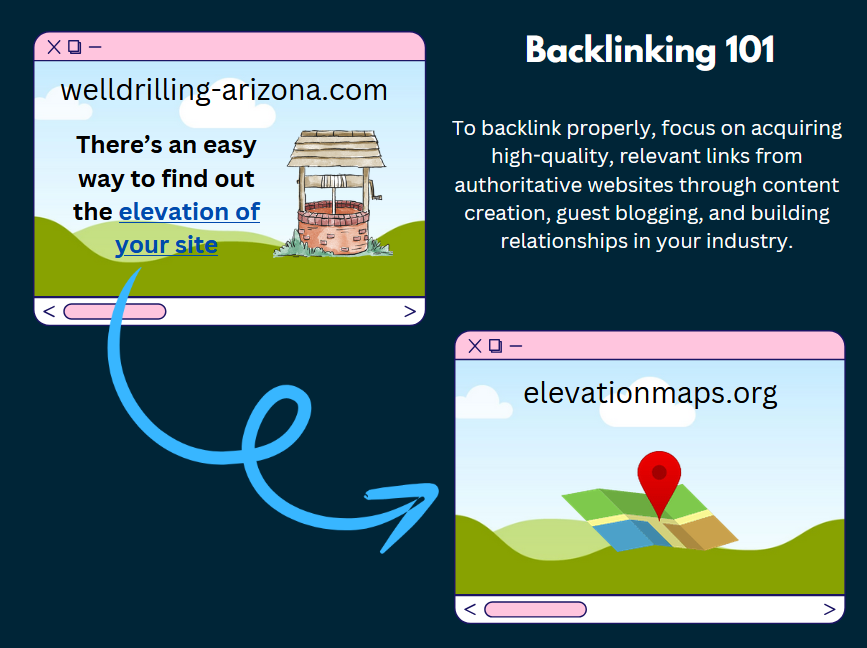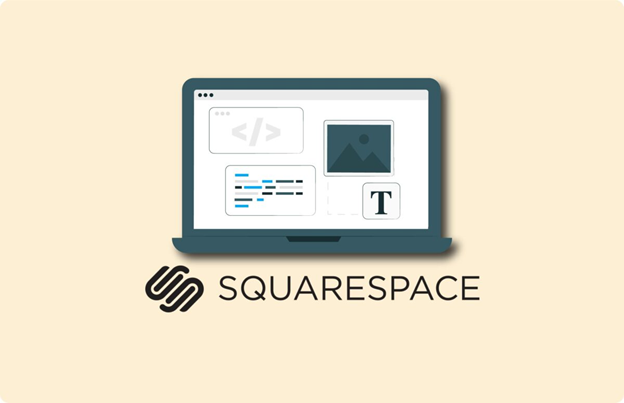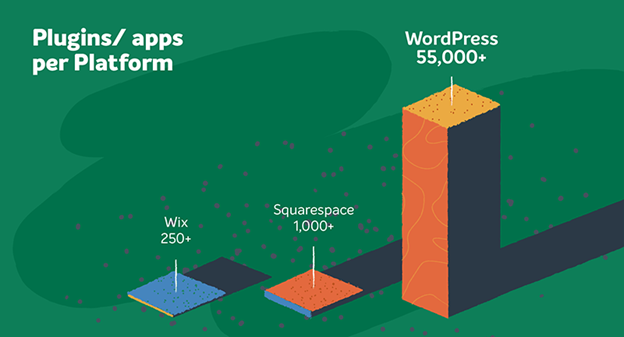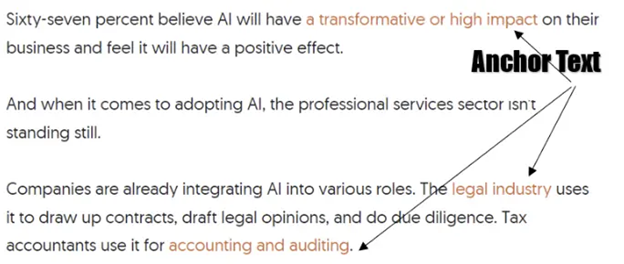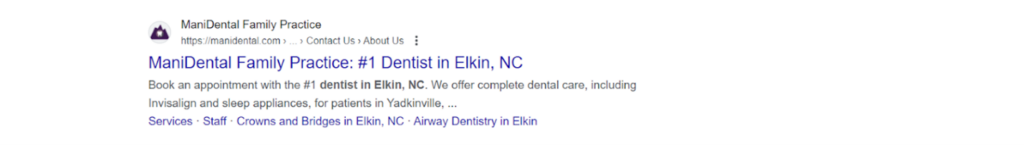Caleb Spoke With SEMrush, Here’s What Happened
I recently compared notes with my good friend Nick Eubanks, VP of Owned Media at SEMrush. We aligned on two truths: 1) classic SEO is table stakes; 2) GEO/AEO is now where growth compounds. Nick also shared what his team is seeing on the ground: traffic from LLM-assisted journeys tends to convert better because people use assistants to research and shortlist—so by the time they hit your site, they’re warmer. In one study, conversion rates were ~4.4× higher from LLM traffic vs. traditional organic. Combined with our own client data, the takeaway is clear: being present in AI answers isn’t a vanity metric—it’s a revenue lever. You can view the full video here.
What actually changed (and why you should care)
Under the hood, AI platforms(like Google’s AI Mode) follow a similar pipeline when they search the web: your content is chunked into passages, embedded as vectors (to capture meaning), fetched by high-speed retrieval, filtered by hybrid re-rankers, and then woven into a natural-language answer. If your passages aren’t crystal-clear semantically, they’re less likely to be pulled into that answer layer. Think “optimize for meaning and entities,” not just keywords.
Google has also published sensible basics for the AI era: keep your site crawlable, avoid blocking AI crawlers (Google-Extended, GeminiBot, GPTBot), use clear headings and schema, and ensure what’s in your structured data actually matches what users see. Over-restrictive snippet settings can remove you from summaries entirely.
No, SEO isn’t dead—it’s your eligibility layer
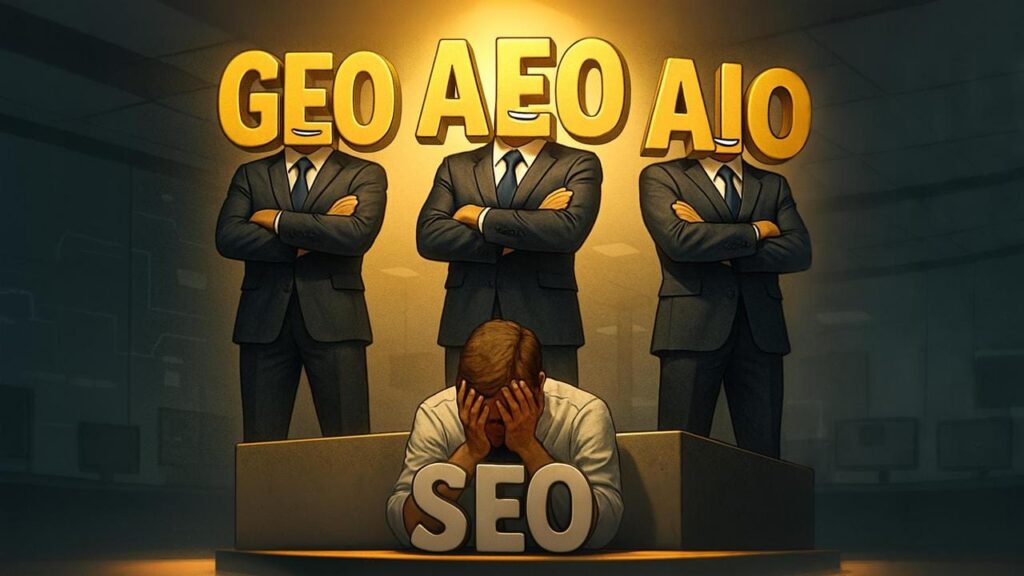
All of the fundamentals still determine whether you’re “in the pool”:
- Technical hygiene: sane robots.txt and open sitemaps; don’t block JS/CSS required to render full pages; allow Google-Extended, GeminiBot, GPTBot.
- On-page semantics: precise H1–H3 hierarchy, answer-like formatting, and schema (FAQ/HowTo/Product/Organization). Write in short, extractable passages with concrete stats and full dates.
- Internal links & authority: interlink topic clusters with descriptive anchors; keep building high-quality links and local citations (they’re still a ranking and trust signal and they feed AI answers).
Think of this as your eligibility layer. Without it, GEO/AEO can’t help you.
GEO/AEO: the layer that gets you retrieved and quoted
Answer engines select passages, not just pages. That means writing “atomic” content—one idea per paragraph, tight sentences, tables or lists where they help, and entity-rich language (use exact names for people, places, and products, minimize pronouns). Each paragraph should stand alone as a mini-answer that a model can lift verbatim.
Two GEO/AEO practices our clients find immediately useful:
- Vector validation: Before publishing, embed your draft passages and check similarity against your target questions. Iterate until the cosine similarity is strong (we treat ≥0.85 as a healthy threshold). It’s a quick way to pre-test “retrievability.”
- Monitor AI citations: Track when your URLs surface inside Google AI Mode, Perplexity, and ChatGPT. If citations dip, refresh and tighten the affected passages. This is your “share of voice” in AI.
Local & service businesses

Local SEO is currently less affected by AI search engines. When people search in their local area for services, they almost always search into Google, and more specifically the map pack.
People have evolved to use LLMs to research about and compare local businesses, so think of AI search optimization as complimentary, not primary for local service based businesses.
Local also remains a smart place to invest because the evidence LLMs prefer—real reviews, practitioner bios, photos, and third-party citations—maps cleanly to what local SEO already does well.
Assistants won’t just list options; they’ll recommend one provider and explain why. Help them help you:
- Fortify proof: Showcase review excerpts, credentials, and outcomes as short, quotable blocks.
- Citations & consistency: Keep your NAP data clean and expand high-relevance local citations; it improves Maps visibility and gives answer engines more reliable signals to quote.
Watch GA4 and Search Console, but with added context: impressions and AI citations often lead the way; raw CTR can be misleading when assistants satisfy the query in-place.
What to do next (simple, high-impact moves)
You don’t need a full overhaul to benefit from GEO/AEO. Start here:
- Open the gates: sanity-check robots.txt and server logs; allow Google-Extended, GeminiBot, and GPTBot; keep XML/RSS feeds current.
- Make content “answer-able”: give each H2 a direct ≤80-word answer, then details. Use tables/lists for facts and include full dates.
- Strengthen semantics: ensure one topic per page, clean H1–H3, and add relevant schema (FAQ/HowTo/Product/Organization).
- Validate vectors: quickly test your top five money pages for cosine similarity against priority questions; revise ambiguous phrasing.
- Distribute beyond your site: publish the same answers (adapted) across formats—web, video, and communities—because LLMs cite the whole web, not just your domain. For example, studies show that Reddit is a place that AI search engines love to quote from.
Will traditional SEO fade away?
Not in the next five, or ten, years. People will always compare, verify, and buy; what’s changed is the quality bar and the interface. In our clients’ data and in my conversation with Nick, the brands winning AI placements combine (a) clean technical SEO and authoritative content with (b) GEO/AEO practices that make them more likely to be cited in AI searches. That’s the new landscape for 2025-2026.